ERROR: _Primary.tga must be an unencoded unmapped monochrome Targa image.
Image type: Truecolour
Image encoded: no
Colour mapped: no
What can I do? I have Photoshop CS2, if that helps.
Error! in DoW Texture Tool
5 posts
• Page 1 of 1
Posts
-
![[Unknown user]'s Avatar](./images/avatars/gallery/GW_Fan_Art/Kommando_Kaptin.gif)
DragonL0rd132 - Snot

- Progress to next rank:
- Posts: 2
- Joined: 02 Jul 2008, 03:43
-
![[Unknown user]'s Avatar](./download/file.php?avatar=545_1377974117.jpg)
stfas - Advanced Member
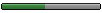
- Progress to next rank:
- Posts: 277
- Joined: 03 Jul 2007, 10:17
Re: Error! in DoW Texture Tool
you need to change all teamcolour parts to grayscale (aka, change _primary/secondary/trim/weapon/eyes to grayscale)
-
![[Unknown user]'s Avatar](./images/avatars/gallery/GW_Fan_Art/Kommando_Kaptin.gif)
DragonL0rd132 - Snot

- Progress to next rank:
- Posts: 2
- Joined: 02 Jul 2008, 03:43
Re: Error! in DoW Texture Tool
Thank you! Been wanting to make the Eyes colorable for a loooong time.
-
![[Unknown user]'s Avatar](./download/file.php?avatar=2_1377974117.png)
IBBoard - Administrator, Commissar


- Progress to next rank:
- Posts: 4222
- Joined: 20 Mar 2001, 20:24
- Location: Worcestershire, UK
Re: Error! in DoW Texture Tool
So an error using the Texture Tool rather than an error/bug in the Texture Tool 
Stfas seems to have solved the problem. The error message should give you the detail you need to know:
There's you're difference on this occasion
Stfas seems to have solved the problem. The error message should give you the detail you need to know:
ERROR: _Primary.tga must be an unencoded unmapped monochrome Targa image.
Image type: Truecolour
Image encoded: no
Colour mapped: no
There's you're difference on this occasion
Out now: Dawn of War Texture/Skin Downloads
At v0.1: WarFoundry (open source, cross-platform, multi-system army creation application)
At v0.1: WarFoundry (open source, cross-platform, multi-system army creation application)
-
![[Unknown user]'s Avatar](./download/file.php?avatar=545_1377974117.jpg)
stfas - Advanced Member
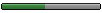
- Progress to next rank:
- Posts: 277
- Joined: 03 Jul 2007, 10:17
Re: Error! in DoW Texture Tool
seen it before, and every skin with teamcolour has grayscale on those, so i learn.
5 posts
• Page 1 of 1
- Board index
- All times are UTC
Some names, pictures, avatars etc on this site are trademarks of Games Workshop Limited. Used without permission. No challenge to their status is intended. All pictures and artwork taken from Games Workshop's products and used on this site can be thought of as © Copyright Games Workshop Limited 2005. Please check out our fuller list of Trade Marks.
This forum is completely unofficial and in no way endorsed by Games Workshop Limited.
Powered by phpBB © 2000, 2002, 2005, 2007 phpBB Group