How do you make a skin
3 posts
• Page 1 of 1
Posts
-
![[Unknown user]'s Avatar](./styles/HWTStandard/theme/images/no_avatar.gif)
Iceman5549 - New blood

- Progress to next rank:
- Posts: 1
- Joined: 26 Mar 2008, 01:49
How do you make a skin
My question, like the title, is what do you need to do to skin a Dawn of war model (such as programs and procedures). Any help would be appreciated. Thanks
-
![[Unknown user]'s Avatar](./download/file.php?avatar=545_1377974117.jpg)
stfas - Advanced Member
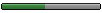
- Progress to next rank:
- Posts: 277
- Joined: 03 Jul 2007, 10:17
Re: How do you make a skin
you need to first extract the skins from (folder name, these are the folder names: dxp2, w40k, wxp)data-sharedtexture-full.sga then use a extractor (ibboards texture tool for example) and then you need to edit and make them wtp again, there you got it (as good as i can do anyways)
-
![[Unknown user]'s Avatar](./download/file.php?avatar=2_1377974117.png)
IBBoard - Administrator, Commissar


- Progress to next rank:
- Posts: 4222
- Joined: 20 Mar 2001, 20:24
- Location: Worcestershire, UK
Re: How do you make a skin
Firstly, wrong forum. We've got a forum for DoW skinning that I'll move this to.
Secondly, try the tutorials. If you're more technical, don't need all the little details and want to know what things do then there's my Modifying Patterns tutorial. If you want something a bit more 'beginner-y' then there's Skinning 4 Dummies that Sandwichwarrior wrote after he first learned to skin.
To extract files from the SGA archives I recommend my SGA Explorer. The only tool that is compatible with all of the DoW textures is my Dawn of War Texture Tool.
On top of that you need a graphics package (Photoshop, Paint Shop Pro, The Gimp, or anything that can handle DDS) and you're set to go.
Secondly, try the tutorials. If you're more technical, don't need all the little details and want to know what things do then there's my Modifying Patterns tutorial. If you want something a bit more 'beginner-y' then there's Skinning 4 Dummies that Sandwichwarrior wrote after he first learned to skin.
To extract files from the SGA archives I recommend my SGA Explorer. The only tool that is compatible with all of the DoW textures is my Dawn of War Texture Tool.
On top of that you need a graphics package (Photoshop, Paint Shop Pro, The Gimp, or anything that can handle DDS) and you're set to go.
Out now: Dawn of War Texture/Skin Downloads
At v0.1: WarFoundry (open source, cross-platform, multi-system army creation application)
At v0.1: WarFoundry (open source, cross-platform, multi-system army creation application)
3 posts
• Page 1 of 1
- Board index
- All times are UTC
Some names, pictures, avatars etc on this site are trademarks of Games Workshop Limited. Used without permission. No challenge to their status is intended. All pictures and artwork taken from Games Workshop's products and used on this site can be thought of as © Copyright Games Workshop Limited 2005. Please check out our fuller list of Trade Marks.
This forum is completely unofficial and in no way endorsed by Games Workshop Limited.
Powered by phpBB © 2000, 2002, 2005, 2007 phpBB Group