Texture problems in Dark Crusade
28 posts
• Page 1 of 2 • 1, 2
Posts
-
![[Unknown user]'s Avatar](./download/file.php?avatar=547_1377974117.png)
Stormwalker - New blood

- Progress to next rank:
- Posts: 9
- Joined: 04 Jul 2007, 18:29
- Location: Newport SW
Texture problems in Dark Crusade
OK, so here's my problem... I'm running DoW-DC patched to 1.2, and I can't seem to get the skins to work. I've added them in the correct directories, both the W40K/art/ebps etc. folder, and the DXP2 alternative, and I'm starting to wonder whether it's a DC compatibility problem, despite the idea being disputed in the FAQS...
There's no problem at all when I add the skins in the original dawn of war, but no cigar in DC... I was just wondering if anyone had any thoughts/comments on what the issue could be?
Or maybe I'm just stupid :P
There's no problem at all when I add the skins in the original dawn of war, but no cigar in DC... I was just wondering if anyone had any thoughts/comments on what the issue could be?
Or maybe I'm just stupid :P
-
![[Unknown user]'s Avatar](./download/file.php?avatar=2_1377974117.png)
IBBoard - Administrator, Commissar


- Progress to next rank:
- Posts: 4222
- Joined: 20 Mar 2001, 20:24
- Location: Worcestershire, UK
RE: Texture problems in Dark Crusade
There's no problems with DC, whether patched or not. The only potential problems are the odd commander skin, as the new equipment means that some of the old textures are no-longer used but can be re-named to make the DoW version DC compatible.
My "list of questions to solve obvious problems", just to clear them out:
Breaking it out into a new topic.
My "list of questions to solve obvious problems", just to clear them out:
- What is the exact path you put the files in?
- What files are you using?
- Do you have any files in the DXP2 folder?
- Are you running any mods?
Breaking it out into a new topic.
Out now: Dawn of War Texture/Skin Downloads
At v0.1: WarFoundry (open source, cross-platform, multi-system army creation application)
At v0.1: WarFoundry (open source, cross-platform, multi-system army creation application)
-
![[Unknown user]'s Avatar](./download/file.php?avatar=547_1377974117.png)
Stormwalker - New blood

- Progress to next rank:
- Posts: 9
- Joined: 04 Jul 2007, 18:29
- Location: Newport SW
RE: Texture problems in Dark Crusade
The paths I've tried are:
[Install Directory]/DoW/Dark Crusade/W40K/Art/Ebps/Race/Space_Marines/Texture_Share
[Install Directory]/DoW/Dark Crusade/DXP2/Art/Ebps/Race/Space_Marines/Texture_Share
Not sure if it's important, but I had to create the W40K path in my DC folder, while the DXP2 path was already there... Would creating the path myself affect the process in any way?
The files I'm using are WTP format (Unless I somehow missed the meaning of that question, i.e. which files am I downloading, which in that case is generally Dark Angels/SM skins. I'm an Adeptus whore lol...
I run the DoW Pro : DC edition and Induisition : Daemon Hunt Mods ATM. What I find odd is that the textures work fine when placed in the original DoW, but I've had no luck with them in DC... They're in the exact equivilant folder/path for DC, but still nadda... I even tried re-installing DC (Took me ages to find my Manual, for the keycode lol.)
[Install Directory]/DoW/Dark Crusade/W40K/Art/Ebps/Race/Space_Marines/Texture_Share
[Install Directory]/DoW/Dark Crusade/DXP2/Art/Ebps/Race/Space_Marines/Texture_Share
Not sure if it's important, but I had to create the W40K path in my DC folder, while the DXP2 path was already there... Would creating the path myself affect the process in any way?
The files I'm using are WTP format (Unless I somehow missed the meaning of that question, i.e. which files am I downloading, which in that case is generally Dark Angels/SM skins. I'm an Adeptus whore lol...
I run the DoW Pro : DC edition and Induisition : Daemon Hunt Mods ATM. What I find odd is that the textures work fine when placed in the original DoW, but I've had no luck with them in DC... They're in the exact equivilant folder/path for DC, but still nadda... I even tried re-installing DC (Took me ages to find my Manual, for the keycode lol.)
-
![[Unknown user]'s Avatar](./download/file.php?avatar=2_1377974117.png)
IBBoard - Administrator, Commissar


- Progress to next rank:
- Posts: 4222
- Joined: 20 Mar 2001, 20:24
- Location: Worcestershire, UK
RE: Texture problems in Dark Crusade
Creating the W40K folder structure is fine and normal. One thing I did just notice, though, is that you missed a layer out in both of them. It should be:
Dark Crusade/[W40K or DXP2]/data/art/ebps/races/space_marines/texture_share
Add the "data" folder in and it should be fine. I think the only difference between using W40K and DXP2 is that W40K is loaded by all mods since it is core DoW while DXP2 is only used by DC mods (which is all of them anyway, but you could get a situation where it isn't).
If that was just a typo, then it could be that DoW Pro is setting the textures itself. The way Dawn of War data loading works is that it starts at the deepest requirement (W40K) and loads from there. It then overrides any values in there with stuff it finds in DXP2 before overriding that with stuff it finds in the mod. So, if DoW Pro have retextured the models (or used the Closer to Codex models) then it is possible that your textures are just being overridden.
If you want to make sure they're working for a given mod then back up the mod folder and put the textures in the "space_marines/texture_share" folder of that specific mod
Dark Crusade/[W40K or DXP2]/data/art/ebps/races/space_marines/texture_share
Add the "data" folder in and it should be fine. I think the only difference between using W40K and DXP2 is that W40K is loaded by all mods since it is core DoW while DXP2 is only used by DC mods (which is all of them anyway, but you could get a situation where it isn't).
If that was just a typo, then it could be that DoW Pro is setting the textures itself. The way Dawn of War data loading works is that it starts at the deepest requirement (W40K) and loads from there. It then overrides any values in there with stuff it finds in DXP2 before overriding that with stuff it finds in the mod. So, if DoW Pro have retextured the models (or used the Closer to Codex models) then it is possible that your textures are just being overridden.
If you want to make sure they're working for a given mod then back up the mod folder and put the textures in the "space_marines/texture_share" folder of that specific mod
Out now: Dawn of War Texture/Skin Downloads
At v0.1: WarFoundry (open source, cross-platform, multi-system army creation application)
At v0.1: WarFoundry (open source, cross-platform, multi-system army creation application)
-
![[Unknown user]'s Avatar](./download/file.php?avatar=547_1377974117.png)
Stormwalker - New blood

- Progress to next rank:
- Posts: 9
- Joined: 04 Jul 2007, 18:29
- Location: Newport SW
Re: Texture problems in Dark Crusade
Sorry, the data folder [i]was[/i] just a typo (I'm such a dumb-ass at times, lol)
I'll try your suggestion about testing them in the mods, thanks.
I'll try your suggestion about testing them in the mods, thanks.
-
![[Unknown user]'s Avatar](./images/avatars/gallery/Abstract/Image8.png)
panzerfaust54 - New blood

- Progress to next rank:
- Posts: 5
- Joined: 03 Nov 2006, 20:34
Re: Texture problems in Dark Crusade
You know, you should not feel too bad about that typo, I was guilty of doing the same thing myself. My problem was pretty much the same seems my fingers got ahead of the brainbucket.
max
max
-
![[Unknown user]'s Avatar](./download/file.php?avatar=2_1377974117.png)
IBBoard - Administrator, Commissar


- Progress to next rank:
- Posts: 4222
- Joined: 20 Mar 2001, 20:24
- Location: Worcestershire, UK
RE: Texture problems in Dark Crusade
It's amazing how many people's problems are caused because they get the paths wrong. A lot of them are there going "no, I'm sure it's correct, it's identical to some other skins that are working" but then there normally ends up being something 
Out now: Dawn of War Texture/Skin Downloads
At v0.1: WarFoundry (open source, cross-platform, multi-system army creation application)
At v0.1: WarFoundry (open source, cross-platform, multi-system army creation application)
-
![[Unknown user]'s Avatar](./download/file.php?avatar=545_1377974117.jpg)
stfas - Advanced Member
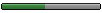
- Progress to next rank:
- Posts: 277
- Joined: 03 Jul 2007, 10:17
RE: Texture problems in Dark Crusade
rofl i know my ig guard skin is right path, its dawn of war - dark crusade\ultrian\data\art\ebps\races\imperial_guard\texture_share and with the name ig_guardsmen and still doenst show up!
-
![[Unknown user]'s Avatar](./download/file.php?avatar=558_1377974117.jpg)
Bobahat - New blood

- Progress to next rank:
- Posts: 7
- Joined: 16 Aug 2007, 00:07
RE: Texture problems in Dark Crusade
The file should be named ig_guardsmen_default
-
![[Unknown user]'s Avatar](./download/file.php?avatar=545_1377974117.jpg)
stfas - Advanced Member
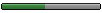
- Progress to next rank:
- Posts: 277
- Joined: 03 Jul 2007, 10:17
RE: Texture problems in Dark Crusade
rofl that is named i just forgot to add _default at end v.v
-
![[Unknown user]'s Avatar](./download/file.php?avatar=2_1377974117.png)
IBBoard - Administrator, Commissar


- Progress to next rank:
- Posts: 4222
- Joined: 20 Mar 2001, 20:24
- Location: Worcestershire, UK
RE: Texture problems in Dark Crusade
If it is a WTP then Bobahat is correct as all WTPs should end _default, if it's an RSH then the original name is correct.
As for why it wouldn't show up, if your path is correct and you are running the Ultrian mod then the other main cause is that it is being overridden by something else. If it's in the mod folder then that shouldn't be an issue because the mod folder should override any files that you have extracted into the W40K/DXP2/WXP/[insert other dependency] folder and not the other way around.
As for why it wouldn't show up, if your path is correct and you are running the Ultrian mod then the other main cause is that it is being overridden by something else. If it's in the mod folder then that shouldn't be an issue because the mod folder should override any files that you have extracted into the W40K/DXP2/WXP/[insert other dependency] folder and not the other way around.
Out now: Dawn of War Texture/Skin Downloads
At v0.1: WarFoundry (open source, cross-platform, multi-system army creation application)
At v0.1: WarFoundry (open source, cross-platform, multi-system army creation application)
-
![[Unknown user]'s Avatar](./download/file.php?avatar=545_1377974117.jpg)
stfas - Advanced Member
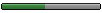
- Progress to next rank:
- Posts: 277
- Joined: 03 Jul 2007, 10:17
RE: Texture problems in Dark Crusade
rofl it was ig_guardsmen_default i just removed the _default....
-
![[Unknown user]'s Avatar](./download/file.php?avatar=2_1377974117.png)
IBBoard - Administrator, Commissar


- Progress to next rank:
- Posts: 4222
- Joined: 20 Mar 2001, 20:24
- Location: Worcestershire, UK
RE: Texture problems in Dark Crusade
What happens if you put it in the W40K version of the path? You are running the mod and the mod is loading data from that folder? (it should be listed in the .module file) Have you got any other Guard textures working before? Are there any other Guard textures in any of the folders of the other loaded mods? Is the model just showing the original texture still?
Generally, the more information you give the more people can work out what is happening other than it "not working".
Generally, the more information you give the more people can work out what is happening other than it "not working".
Out now: Dawn of War Texture/Skin Downloads
At v0.1: WarFoundry (open source, cross-platform, multi-system army creation application)
At v0.1: WarFoundry (open source, cross-platform, multi-system army creation application)
-
![[Unknown user]'s Avatar](./download/file.php?avatar=545_1377974117.jpg)
stfas - Advanced Member
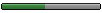
- Progress to next rank:
- Posts: 277
- Joined: 03 Jul 2007, 10:17
RE: Texture problems in Dark Crusade
hmm maybe its that i still have the cadian mark in the .rsh file v.v
and the texture is an guardsmen, karshkin, and other units that use ig_guardsmen_default.wtp and ig_heavy_weapons_default
and the texture is an guardsmen, karshkin, and other units that use ig_guardsmen_default.wtp and ig_heavy_weapons_default
-
![[Unknown user]'s Avatar](./download/file.php?avatar=2_1377974117.png)
IBBoard - Administrator, Commissar


- Progress to next rank:
- Posts: 4222
- Joined: 20 Mar 2001, 20:24
- Location: Worcestershire, UK
RE: Texture problems in Dark Crusade
If you're seeing team colouring on even one part of the texture then what the model is using is the WTP for colouring. You won't see any of the base texture of the RSH when a WTP is used, so it wouldn't matter whether you had the symbols still on the RSH or not.
The specific files you're using doesn't make too much difference (as long as you've left them with the same name as when you extracted them), it's the answers to the questions I asked that would be more useful.
The specific files you're using doesn't make too much difference (as long as you've left them with the same name as when you extracted them), it's the answers to the questions I asked that would be more useful.
Out now: Dawn of War Texture/Skin Downloads
At v0.1: WarFoundry (open source, cross-platform, multi-system army creation application)
At v0.1: WarFoundry (open source, cross-platform, multi-system army creation application)
28 posts
• Page 1 of 2 • 1, 2
- Board index
- All times are UTC
Some names, pictures, avatars etc on this site are trademarks of Games Workshop Limited. Used without permission. No challenge to their status is intended. All pictures and artwork taken from Games Workshop's products and used on this site can be thought of as © Copyright Games Workshop Limited 2005. Please check out our fuller list of Trade Marks.
This forum is completely unofficial and in no way endorsed by Games Workshop Limited.
Powered by phpBB © 2000, 2002, 2005, 2007 phpBB Group