How to change Dark Crusade campaign scheme?
23 posts
• Page 1 of 2 • 1, 2
Posts
-

romethebeast
How to change Dark Crusade campaign scheme?
Hi, I'm just came through looking for a guide on how to change the colors of the races in the Dark Crusade Campaign. From what I gather it's time consuming, but I'm hoping it's not overly technical. So far I understand how to convert things using the texture tool, and I understand how to open things using the SGA tool. If there is one posted already I havn't found it, any help would be appreciated.
Oh, I'm up for a challenge though, so if you can help, I'm going to make it happen ^_^
Oh, I'm up for a challenge though, so if you can help, I'm going to make it happen ^_^
-
![[Unknown user]'s Avatar](./download/file.php?avatar=2_1377974117.png)
IBBoard - Administrator, Commissar


- Progress to next rank:
- Posts: 4222
- Joined: 20 Mar 2001, 20:24
- Location: Worcestershire, UK
RE: How to change Dark Crusade campaign scheme?
I've not looked into it (I've seen mention of it but never had the inclination to change anything), but I believe that DC uses RTX files. The general process is:
Think that covers everything. Some of the menus might use RTX files, but the process is about the same.
- Extract WTPs from SGA
- Use the "Compile TGA" option of the Texture Tool to create a TGA with the colours you want (you can mass select files)
- Convert the files to DDS files (normally DXT1 compression is best) using either the built-in converter in the Texture Tool (which can mass convert but isn't good quality) or some other tool (Adobe Photoshop does a great job with the DDS plugin)
- Rename the files to the correct RTX name (you'll need to extract some sample ones to find out which number relates to the chapters used in the campaign)
- Use the "Create RTX" option to create RTX files
Think that covers everything. Some of the menus might use RTX files, but the process is about the same.
Out now: Dawn of War Texture/Skin Downloads
At v0.1: WarFoundry (open source, cross-platform, multi-system army creation application)
At v0.1: WarFoundry (open source, cross-platform, multi-system army creation application)
-
![[Unknown user]'s Avatar](./download/file.php?avatar=558_1377974117.jpg)
Bobahat - New blood

- Progress to next rank:
- Posts: 7
- Joined: 16 Aug 2007, 00:07
Re: How to change Dark Crusade campaign scheme?
I have a question in the same category so I thought I'd just continue on this thread.
Where do I place my edited RSH files to make them work in the DoW DC campaign?
Where do I place my edited RSH files to make them work in the DoW DC campaign?
-
![[Unknown user]'s Avatar](./download/file.php?avatar=2_1377974117.png)
IBBoard - Administrator, Commissar


- Progress to next rank:
- Posts: 4222
- Joined: 20 Mar 2001, 20:24
- Location: Worcestershire, UK
RE: How to change Dark Crusade campaign scheme?
The edited files should go wherever they were extracted to by default, which is the same location as WTP files (something along the lines of W40K/data/art/ebps/races/[race name]/texture_share IIRC).
Out now: Dawn of War Texture/Skin Downloads
At v0.1: WarFoundry (open source, cross-platform, multi-system army creation application)
At v0.1: WarFoundry (open source, cross-platform, multi-system army creation application)
-
![[Unknown user]'s Avatar](./download/file.php?avatar=558_1377974117.jpg)
Bobahat - New blood

- Progress to next rank:
- Posts: 7
- Joined: 16 Aug 2007, 00:07
Re: How to change Dark Crusade campaign scheme?
Does that also apply to the campaign textures? I can't seem to make them work. Am I doing it right?
What is the procedure for editing campaign textures?
What is the procedure for editing campaign textures?
-
![[Unknown user]'s Avatar](./download/file.php?avatar=2_1377974117.png)
IBBoard - Administrator, Commissar


- Progress to next rank:
- Posts: 4222
- Joined: 20 Mar 2001, 20:24
- Location: Worcestershire, UK
RE: How to change Dark Crusade campaign scheme?
As I said earlier, the DC campaign should use the RTX files, although some of the menus may use the RSH files. The WTP, RTX and RSH files are all in the same folder and should all stay in the same folder or else the game won't load them.
The procedure for editing any texture is basically what I put above:
If you've been editing RSH textures and the campaign uses RTX textures then you won't see a difference (unless you disabled team colouring, at which point the team colourable WTPs won't work either).
The procedure for editing any texture is basically what I put above:
- Extract [WTP/RSH/RTX] texture to its default location
- Extract the [TGA/DDS/DDS] files from the [WTP/RSH/RTX] using the texture tool
- Edit the [TGA/DDS/DDS] files however you want (DDS is a Microsoft DirectX image that Photoshop has a plugin for, and that The Gimp can also handle)
- Recompile the [TGA/DDS/DDS] files into a new version of the original [WTP/RSH/RTX]
- Play and enjoy
If you've been editing RSH textures and the campaign uses RTX textures then you won't see a difference (unless you disabled team colouring, at which point the team colourable WTPs won't work either).
Out now: Dawn of War Texture/Skin Downloads
At v0.1: WarFoundry (open source, cross-platform, multi-system army creation application)
At v0.1: WarFoundry (open source, cross-platform, multi-system army creation application)
-
![[Unknown user]'s Avatar](./download/file.php?avatar=558_1377974117.jpg)
Bobahat - New blood

- Progress to next rank:
- Posts: 7
- Joined: 16 Aug 2007, 00:07
Re: How to change Dark Crusade campaign scheme?
Right. I'll see if I can make it work. :)
-
![[Unknown user]'s Avatar](./download/file.php?avatar=558_1377974117.jpg)
Bobahat - New blood

- Progress to next rank:
- Posts: 7
- Joined: 16 Aug 2007, 00:07
Re: How to change Dark Crusade campaign scheme?
Right.. I've been struggling with this for a while now and it just doesn't work.
I know how to change the regular textures of the game but campaign textures just aren't working for me.
Here's what I have done. Please correct my mistake(s) because I simply cannot make it work.
1. First, using the Texture Tool, I extract the RTX file of the SM Force Commander into a DDS (force_commander_default_0).
2. Then I extract the DDS into a TGA.
3. I then edit the TGA in photoshop.
4. I then convert the TGA back into a DDS.
5. And then back into a RTX.
6. I put it in the ...Races\space_marines\texture_share directory as usual.
When I start a campaign the force commander ingame still hasn't changed!
What am I doing wrong/leaving out? Please help, I'm going nuts...
I know how to change the regular textures of the game but campaign textures just aren't working for me.
Here's what I have done. Please correct my mistake(s) because I simply cannot make it work.
1. First, using the Texture Tool, I extract the RTX file of the SM Force Commander into a DDS (force_commander_default_0).
2. Then I extract the DDS into a TGA.
3. I then edit the TGA in photoshop.
4. I then convert the TGA back into a DDS.
5. And then back into a RTX.
6. I put it in the ...Races\space_marines\texture_share directory as usual.
When I start a campaign the force commander ingame still hasn't changed!
What am I doing wrong/leaving out? Please help, I'm going nuts...
-
![[Unknown user]'s Avatar](./download/file.php?avatar=545_1377974117.jpg)
stfas - Advanced Member
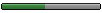
- Progress to next rank:
- Posts: 277
- Joined: 03 Jul 2007, 10:17
RE: How to change Dark Crusade campaign scheme?
do compile tga on .wtp files, then make them rtx, and it should work
-
![[Unknown user]'s Avatar](./download/file.php?avatar=2_1377974117.png)
IBBoard - Administrator, Commissar


- Progress to next rank:
- Posts: 4222
- Joined: 20 Mar 2001, 20:24
- Location: Worcestershire, UK
RE: How to change Dark Crusade campaign scheme?
Compile TGA on the WTPs is only necessary if you want to make a texture with a specific colouring pattern. If you just want to add a tattoo to the FC (for example) then you're better off extracting the DDS, editing it and re-saving it (although DDS is lossy compression, so be careful of doing it too much).
The most obvious reason why it wouldn't work is that the campaign isn't using the _0 RTX, but I haven't checked which it does use so I don't know. If it isn't that then which Force Commander hasn't changed? IIRC someone has mentioned that the characters on the menu screen actually use just the RSH rather than the RTX (although I could be wrong).
Also, if you're using Photoshop then I'd recommend installing the DDS Plugin rather than converting to TGA then back to DDS (since DDS compression is currently poor in the Texture Tool, but should soon be based on something equivalent to nVidia's library)
The most obvious reason why it wouldn't work is that the campaign isn't using the _0 RTX, but I haven't checked which it does use so I don't know. If it isn't that then which Force Commander hasn't changed? IIRC someone has mentioned that the characters on the menu screen actually use just the RSH rather than the RTX (although I could be wrong).
Also, if you're using Photoshop then I'd recommend installing the DDS Plugin rather than converting to TGA then back to DDS (since DDS compression is currently poor in the Texture Tool, but should soon be based on something equivalent to nVidia's library)
Out now: Dawn of War Texture/Skin Downloads
At v0.1: WarFoundry (open source, cross-platform, multi-system army creation application)
At v0.1: WarFoundry (open source, cross-platform, multi-system army creation application)
-
![[Unknown user]'s Avatar](./styles/HWTStandard/theme/images/no_avatar.gif)
Ravage777 - 4th Year Cadet

- Progress to next rank:
- Posts: 33
- Joined: 10 May 2008, 19:10
Re: How to change Dark Crusade campaign scheme?
Hello,
Im so totally new to this hardcoding stuff i cant even get a picture on my avatar after trying for 15 min with the picture i managed at other sites.
I have been researching everywhere for like 9 hrs now though and even though i dont have the foggiest about most of what you guys are saying to do which is why im about to start a new thread and hope for generosity.
I have saved a post that may help you out some.
QUOTE
well to change campaign you would need to extract the sga with textures in and place them in the lotw folder then use this tool: Skins@HWT » Downloads » Download Details » Dawn of War Texture Tool v1.8.1 (Powered by Grots) open it up, make sure you have advanced on, go into options under edit, then go into Team Colouring Settings there you can load a scheme or press the already there colors and change them, or press one of the badges/banners and go into the badge/banner folder, now press save preferences, then press compile tga and select every file you see, then add _default_0 to the last part of the ones that don't have it's name, now press make rtx and its done!
END QUOTE
Now i dont understand a few things in just the first sentence which is why i ended up here after finding one tool that was mentioned in the download section.
But it appears for hardcoders like you guys this might be just what you need because the post after this one the guy says he was successfull and then the thread ends.
Well there is one post after that from some guy saying he doesnt understand that nobody answers but thats all.
I hope that doesnt happen to me but the post is from a year ago.
Hope i helped and ill explain my interest in the next post i do right after this one.
Sincerely
Ravage777
Im so totally new to this hardcoding stuff i cant even get a picture on my avatar after trying for 15 min with the picture i managed at other sites.
I have been researching everywhere for like 9 hrs now though and even though i dont have the foggiest about most of what you guys are saying to do which is why im about to start a new thread and hope for generosity.
I have saved a post that may help you out some.
QUOTE
well to change campaign you would need to extract the sga with textures in and place them in the lotw folder then use this tool: Skins@HWT » Downloads » Download Details » Dawn of War Texture Tool v1.8.1 (Powered by Grots) open it up, make sure you have advanced on, go into options under edit, then go into Team Colouring Settings there you can load a scheme or press the already there colors and change them, or press one of the badges/banners and go into the badge/banner folder, now press save preferences, then press compile tga and select every file you see, then add _default_0 to the last part of the ones that don't have it's name, now press make rtx and its done!
END QUOTE
Now i dont understand a few things in just the first sentence which is why i ended up here after finding one tool that was mentioned in the download section.
But it appears for hardcoders like you guys this might be just what you need because the post after this one the guy says he was successfull and then the thread ends.
Well there is one post after that from some guy saying he doesnt understand that nobody answers but thats all.
I hope that doesnt happen to me but the post is from a year ago.
Hope i helped and ill explain my interest in the next post i do right after this one.
Sincerely
Ravage777
-
![[Unknown user]'s Avatar](./download/file.php?avatar=2_1377974117.png)
IBBoard - Administrator, Commissar


- Progress to next rank:
- Posts: 4222
- Joined: 20 Mar 2001, 20:24
- Location: Worcestershire, UK
Re: How to change Dark Crusade campaign scheme?
If you've got any specific questions then just ask, either here or in a new topic, whichever makes most sense.
SGAs are archive files with all of the game data in. There's the SGA Explorer to get the texture files out of the archive.
Those instructions give you the general guide if you want to use a specific teamcolour with the default texture. If you want to use a different texture set then you need to skip the texture extracting and just use the pre-existing WTP files.
If you want to customise the textures slightly before you make the final version (e.g. add your own symbols or tattoos or something) then you can edit the TGAs before you convert them to DDS files. I'd recommend doing it that way around as DDS images use lossy compression and so each change and save loses you some data.
SGAs are archive files with all of the game data in. There's the SGA Explorer to get the texture files out of the archive.
Those instructions give you the general guide if you want to use a specific teamcolour with the default texture. If you want to use a different texture set then you need to skip the texture extracting and just use the pre-existing WTP files.
If you want to customise the textures slightly before you make the final version (e.g. add your own symbols or tattoos or something) then you can edit the TGAs before you convert them to DDS files. I'd recommend doing it that way around as DDS images use lossy compression and so each change and save loses you some data.
Out now: Dawn of War Texture/Skin Downloads
At v0.1: WarFoundry (open source, cross-platform, multi-system army creation application)
At v0.1: WarFoundry (open source, cross-platform, multi-system army creation application)
-
![[Unknown user]'s Avatar](./styles/HWTStandard/theme/images/no_avatar.gif)
Ravage777 - 4th Year Cadet

- Progress to next rank:
- Posts: 33
- Joined: 10 May 2008, 19:10
Re: How to change Dark Crusade campaign scheme?
So then the color that i pick like 255 red with 0 on the other two is just a skin and the badge/banner is considered texture?
Or is just the badge considered texture?
I only want to use the badge that i pick and put in the badge box in the painter.
Is the banner considered skin also or texture?
Thankyou
Ravage777
P.S.-do i have to do each paint section seperatly,like trim 1 is a flie and trim 2 is a file and weapon is a file ect...
Also will i be able to use the banners ive downloaded and saved or do i have to make my own since i think i have every banner/badge available for download on the net(its around 90mgs of banners/badges)
Or is just the badge considered texture?
I only want to use the badge that i pick and put in the badge box in the painter.
Is the banner considered skin also or texture?
Thankyou
Ravage777
P.S.-do i have to do each paint section seperatly,like trim 1 is a flie and trim 2 is a file and weapon is a file ect...
Also will i be able to use the banners ive downloaded and saved or do i have to make my own since i think i have every banner/badge available for download on the net(its around 90mgs of banners/badges)
-
![[Unknown user]'s Avatar](./download/file.php?avatar=545_1377974117.jpg)
stfas - Advanced Member
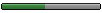
- Progress to next rank:
- Posts: 277
- Joined: 03 Jul 2007, 10:17
Re: How to change Dark Crusade campaign scheme?
badge and banner is technicaly textures, a skin is a bundle
oh and no you won't have to paint all sections unless you want to make another scheme with entirely different colors, and no you won't need to make new badge and banners, just put them in your badge and banner folder (badges go into the "Badges" folder and banners go into the "Banners" folder
oh and no you won't have to paint all sections unless you want to make another scheme with entirely different colors, and no you won't need to make new badge and banners, just put them in your badge and banner folder (badges go into the "Badges" folder and banners go into the "Banners" folder
-
![[Unknown user]'s Avatar](./download/file.php?avatar=2_1377974117.png)
IBBoard - Administrator, Commissar


- Progress to next rank:
- Posts: 4222
- Joined: 20 Mar 2001, 20:24
- Location: Worcestershire, UK
Re: How to change Dark Crusade campaign scheme?
I'd say colour, badge and banner are the scheme and not anything to do with textures.
Texture is the definition of unchangeable colours and what changeable colours are applied where and how strong, plus where the badge/banner is shown. The Scheme then takes that texture and tells the game how to colour it.
With regards your 'PS', it depends what you mean. If you want to make RTX files then you just end up with one section that is the fully coloured texture. WTP files are slightly different, but that's related to variable team colouring (i.e. the army painter)
Texture is the definition of unchangeable colours and what changeable colours are applied where and how strong, plus where the badge/banner is shown. The Scheme then takes that texture and tells the game how to colour it.
With regards your 'PS', it depends what you mean. If you want to make RTX files then you just end up with one section that is the fully coloured texture. WTP files are slightly different, but that's related to variable team colouring (i.e. the army painter)
Out now: Dawn of War Texture/Skin Downloads
At v0.1: WarFoundry (open source, cross-platform, multi-system army creation application)
At v0.1: WarFoundry (open source, cross-platform, multi-system army creation application)
23 posts
• Page 1 of 2 • 1, 2
- Board index
- All times are UTC
Some names, pictures, avatars etc on this site are trademarks of Games Workshop Limited. Used without permission. No challenge to their status is intended. All pictures and artwork taken from Games Workshop's products and used on this site can be thought of as © Copyright Games Workshop Limited 2005. Please check out our fuller list of Trade Marks.
This forum is completely unofficial and in no way endorsed by Games Workshop Limited.
Powered by phpBB © 2000, 2002, 2005, 2007 phpBB Group