how do u make mods?
9 posts
• Page 1 of 1
Posts
-
![[Unknown user]'s Avatar](./download/file.php?avatar=478_1377974117.gif)
X6x7x8 - 2nd Year Cadet

- Progress to next rank:
- Posts: 13
- Joined: 26 Apr 2007, 02:53
how do u make mods?
i downloaded loads of mods from skins@hwt (4 dawn of war Dark crusade) and i want to return the favour by making my own but the problem is how do i make one? 




-
![[Unknown user]'s Avatar](./download/file.php?avatar=2_1377974117.png)
IBBoard - Administrator, Commissar


- Progress to next rank:
- Posts: 4222
- Joined: 20 Mar 2001, 20:24
- Location: Worcestershire, UK
RE: how do u make mods?
Firstly, when I'm done then I'll move this to the correct forum (Sideline Games, which is for GW's computer games as well)
Secondly, your avatar is too large. Please read the Avatar and Signature rules thread.
As for modding, it depends entirely on what you want to do. If you want to edit attributes then you'll need the Attribute Editor from the DoW: DC Mod Tools. Download it, extract/install, follow the instructions in the Readme on how to set up your own mod and then I'd recommend starting by exploring and making some simple changes (e.g. one-shot-kills bolters with stupidly high damage) so that you can learn how the tools work and how the data is stored and what bits do.
If you want to do other things then you'll have to be more specific, but keep it realistic. It has taken teams of Modders months or years to make full race mods so you're not likely to be able to make one on your own.
Secondly, your avatar is too large. Please read the Avatar and Signature rules thread.
As for modding, it depends entirely on what you want to do. If you want to edit attributes then you'll need the Attribute Editor from the DoW: DC Mod Tools. Download it, extract/install, follow the instructions in the Readme on how to set up your own mod and then I'd recommend starting by exploring and making some simple changes (e.g. one-shot-kills bolters with stupidly high damage) so that you can learn how the tools work and how the data is stored and what bits do.
If you want to do other things then you'll have to be more specific, but keep it realistic. It has taken teams of Modders months or years to make full race mods so you're not likely to be able to make one on your own.
Out now: Dawn of War Texture/Skin Downloads
At v0.1: WarFoundry (open source, cross-platform, multi-system army creation application)
At v0.1: WarFoundry (open source, cross-platform, multi-system army creation application)
-
![[Unknown user]'s Avatar](./download/file.php?avatar=478_1377974117.gif)
X6x7x8 - 2nd Year Cadet

- Progress to next rank:
- Posts: 13
- Joined: 26 Apr 2007, 02:53
Re: how do u make mods?
Oh jeez u r really helpfull (no sarcasm there)
no seriously u r the best my regards
i thank u for just being there.
from the start i thought u were a mean guy who really wanted to delete my account but seriously lets get to the facts u r the best thanks!
no seriously u r the best my regards
i thank u for just being there.
from the start i thought u were a mean guy who really wanted to delete my account but seriously lets get to the facts u r the best thanks!
-
![[Unknown user]'s Avatar](./download/file.php?avatar=478_1377974117.gif)
X6x7x8 - 2nd Year Cadet

- Progress to next rank:
- Posts: 13
- Joined: 26 Apr 2007, 02:53
Re: how do u make mods?
thanks i am downloading it right now and on my way to a great fun in modding and expirimentation (is that even a word?) Thanks though u can tell i'm having fun!!!!!!
-
![[Unknown user]'s Avatar](./download/file.php?avatar=545_1377974117.jpg)
stfas - Advanced Member
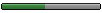
- Progress to next rank:
- Posts: 277
- Joined: 03 Jul 2007, 10:17
RE: how do u make mods?
IBBoard evil???? omg that would never happen!
-
![[Unknown user]'s Avatar](./download/file.php?avatar=2_1377974117.png)
IBBoard - Administrator, Commissar


- Progress to next rank:
- Posts: 4222
- Joined: 20 Mar 2001, 20:24
- Location: Worcestershire, UK
RE: how do u make mods?
I can be ruthless with unnecessary accounts, and I'm certainly not as nice when people steal my work and release it without asking (or repackage it without any changes), but most of the time I'm nice 
Experimentation is definitely a word - it's what you're doing when you perform experiments
Like I said, if you have any questions then just ask.
Experimentation is definitely a word - it's what you're doing when you perform experiments
Like I said, if you have any questions then just ask.
Out now: Dawn of War Texture/Skin Downloads
At v0.1: WarFoundry (open source, cross-platform, multi-system army creation application)
At v0.1: WarFoundry (open source, cross-platform, multi-system army creation application)
-
![[Unknown user]'s Avatar](./download/file.php?avatar=478_1377974117.gif)
X6x7x8 - 2nd Year Cadet

- Progress to next rank:
- Posts: 13
- Joined: 26 Apr 2007, 02:53
Re: how do u make mods?
well i knew that.......... 
-
![[Unknown user]'s Avatar](./download/file.php?avatar=478_1377974117.gif)
X6x7x8 - 2nd Year Cadet

- Progress to next rank:
- Posts: 13
- Joined: 26 Apr 2007, 02:53
Re: how do u make mods?
er.... how do i edit the attributes with attribute editor? and what do i upload and will it be ok if i make a new mod or something like that......



-
![[Unknown user]'s Avatar](./download/file.php?avatar=2_1377974117.png)
IBBoard - Administrator, Commissar


- Progress to next rank:
- Posts: 4222
- Joined: 20 Mar 2001, 20:24
- Location: Worcestershire, UK
RE: how do u make mods?
Firstly, make sure you've followed the readme instructions for setting up a new mod. Editing the core W40K/WXP/DXP2 files is a very bad idea.
After that you should just be able to open the Attribute Editor, select your mod and start changing values. Any value that references another file/entity should be a drop-down box. Anything else should be a text box that you can just type in.
Once you've made your changes then you just need to save them, burn them to binary/RGD files (both actions in the "File" menu) and then run your mod to test you haven't broken anything.
If you want to redistribute your mod then all you should need is the .module file and the module's folder (the one in the DoW directory that contains the RGDs, not the one in the ModTools directory that contains the LUAs).
Hopefully that makes sense.
After that you should just be able to open the Attribute Editor, select your mod and start changing values. Any value that references another file/entity should be a drop-down box. Anything else should be a text box that you can just type in.
Once you've made your changes then you just need to save them, burn them to binary/RGD files (both actions in the "File" menu) and then run your mod to test you haven't broken anything.
If you want to redistribute your mod then all you should need is the .module file and the module's folder (the one in the DoW directory that contains the RGDs, not the one in the ModTools directory that contains the LUAs).
Hopefully that makes sense.
Out now: Dawn of War Texture/Skin Downloads
At v0.1: WarFoundry (open source, cross-platform, multi-system army creation application)
At v0.1: WarFoundry (open source, cross-platform, multi-system army creation application)
9 posts
• Page 1 of 1
- Board index
- All times are UTC
Some names, pictures, avatars etc on this site are trademarks of Games Workshop Limited. Used without permission. No challenge to their status is intended. All pictures and artwork taken from Games Workshop's products and used on this site can be thought of as © Copyright Games Workshop Limited 2005. Please check out our fuller list of Trade Marks.
This forum is completely unofficial and in no way endorsed by Games Workshop Limited.
Powered by phpBB © 2000, 2002, 2005, 2007 phpBB Group